Inadco LeadCenter Express
Inadco’s LeadCenter Express was a cost-per-lead advertising system. LeadCenter Express was similar to Google AdWords, but at the time, AdWords did not provide a cost-per-lead solution. Inadco’s product enabled users to manage ad campaigns, create ads, collect ad data, and retrieve leads.
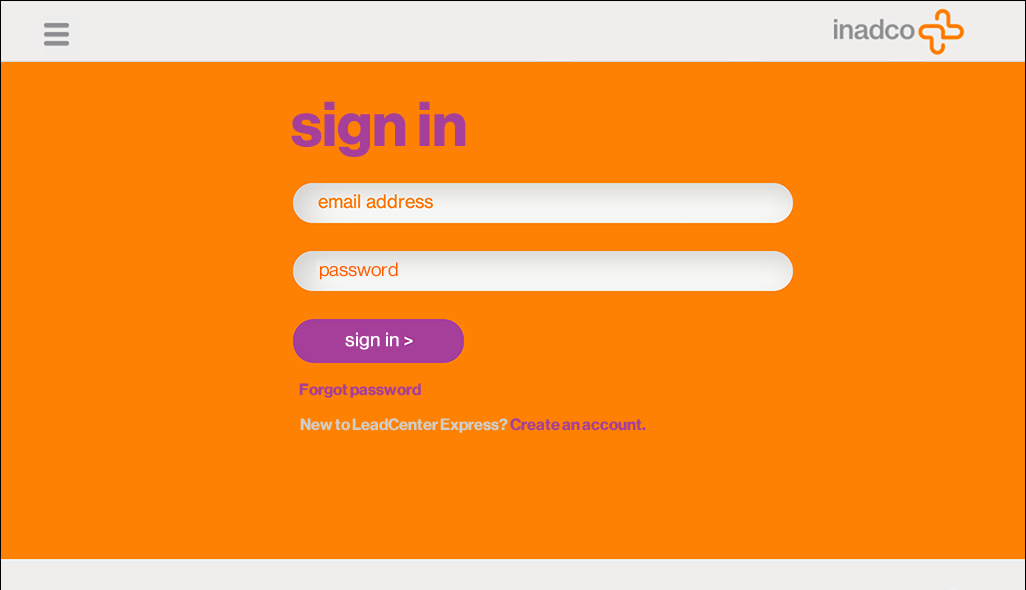
At the time, customers were being hand held by the ad design team. Customers were dictating their ads, the graphic designer was creating them, and then they would iterate. After that, the ad would launch. The company sought to automate that process now that they had grown the customer base to a size at which it would have to be self managing.
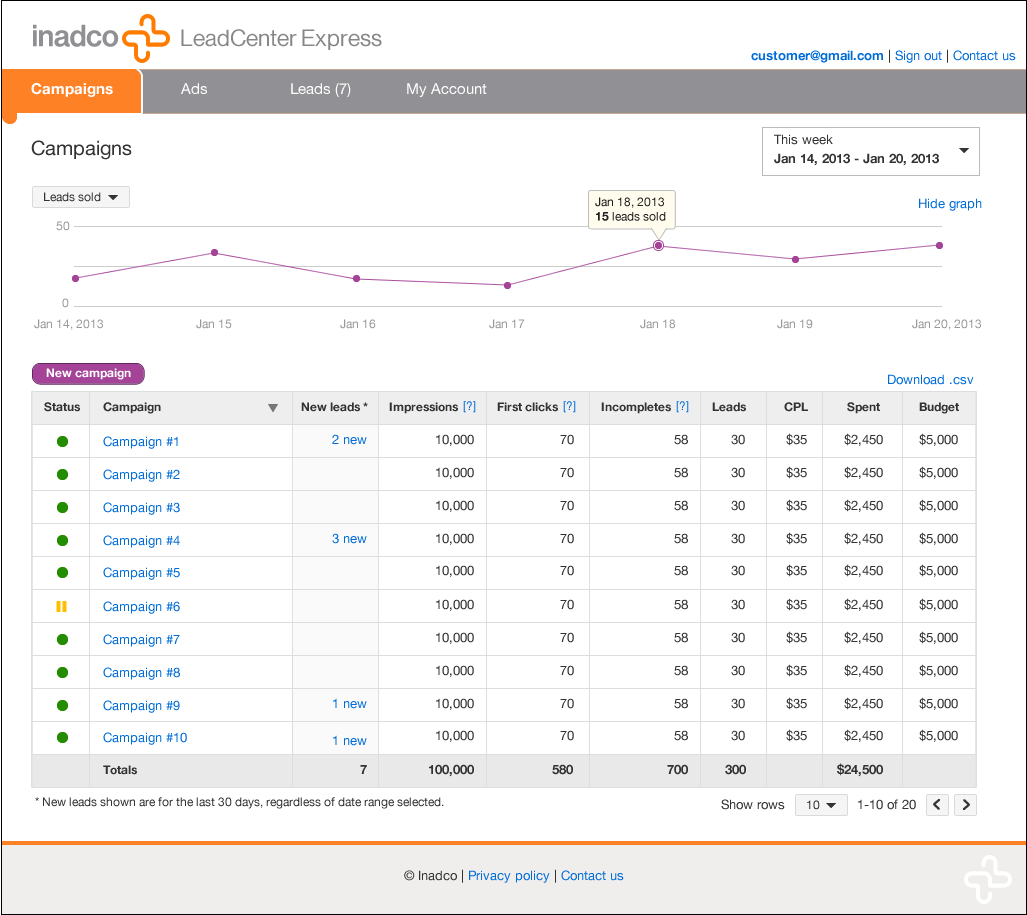
The all campaigns page was the default screen upon sign in. Campaigns contained one ore more ads and users could drill down to see the performance of each ad and leads generated by the ad. At this level, stats were aggregated. There were further plans to develop more detailed reports and visualizations for ad campaigns.

The new campaign wizard was for first time set up of an ad campaign. Cost-per-lead ads were unique in that they involved fields weighted by value and thus were priced accordingly. For example, the field “first name” would cost considerably less than the field “phone number,” mainly due to the latter’s gathering of PII, or personally identifiable information. Data that would enable an advertiser to make contact with the interested party was more valuable than other types of data. In this mock, the user is choosing the fields that will be displayed in the ad. The system could recommend fields based on the category (e.g. for category “weight loss,” recommended fields would include “email,” “first name,” “last name,” and “weight,” although the user could choose exclude any of these fields and add others).

For the first iteration of the ad creator I wanted to create a fully drag and drop interface, enabling users to create ads in a graphic design app-like environment. Unfortunately, our small team was stretched for engineering resources and time, so we scaled back MVP to offer a more templated approach.

Setting up lead delivery was arguably one of those most important parts of the campaign. There were five potential methods of receiving the lead data (PII). Advertisers could could receive leads via HTTP or FTP, within the URL (redirect), via email, or via SMS. They would always be able to receive their leads within the LeadCenter Express UI unless they turned this feature off. The original design (left), displayed the delivery options within a tab. After user testing, I redesigned this page so that it was more obvious which options were turned on, turned off, and active.

Field mapping enabled advertisers to decide which fields were passed, what values were associated with those fields, as well as send system fields such as IP address, or timestamp. For example, an “Age” field might contain the menu options “18-35,” “36-55,” “55+.” These could be given the values “Group A,” “Group B,” and “Group C,” and passed on during lead delivery.
